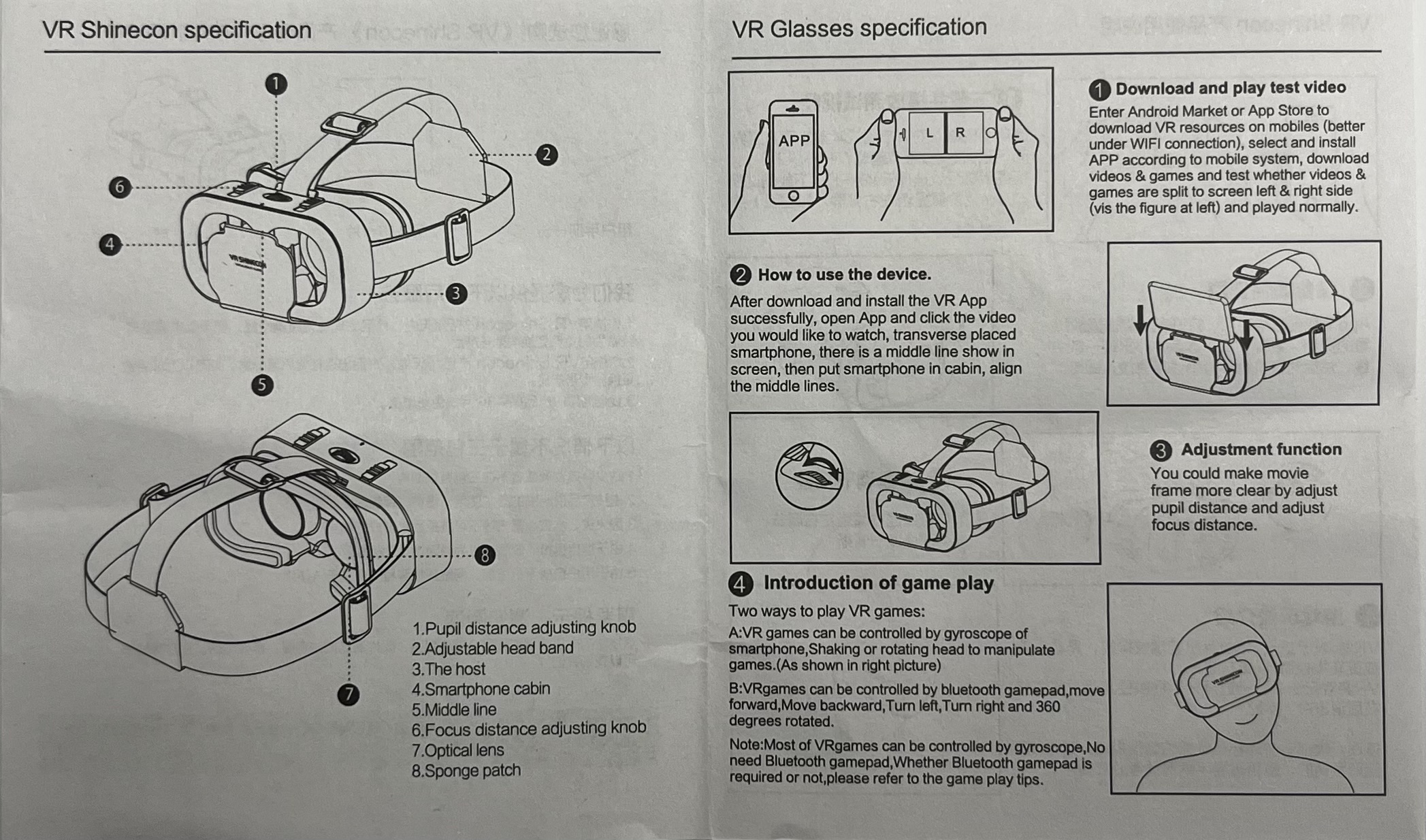Congratulations on borrowing your VR Goggles!
These VR Goggles can be used with any compatible VR Glasses/VR Goggles software. New Zealand Geographic offer some exciting free resources in their VR Video Archive. You can use a smartphone to navigate to any VR video then press play, you will see a goggle icon at the bottom-right of the video. Pressing this button will put the video into goggle mode, where you can then insert your phone into the goggles and view in VR.
Designed to be compatible with a wide range of devices including Android, Windows Phone, and iPhone, these VR goggles are poised to provide a seamless experience for users with a maximum phone screen size of 6.53 inches.
Specifications:
- Adjustable head strap
- Adjustable Focal Distance
- Adjustable Pupil Distance (58.5-70.5mm)
- 4.7-6.53in screen mobile phone for best results.
Your experience with this product depends on the resolution of your mobile phone.
You should be able to access plenty features using free options. If you have any questions about this, please don't hesitate to contact one of our librarians.